fdd.banner Help Center
How do I post RFQ?
To post RFQ on a PC:
Step1.log in your account and go to the Request for Quotation and select your posting method.
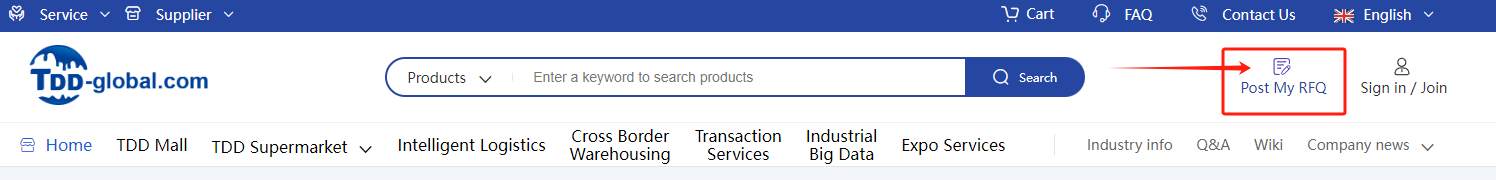
Step2.Fill in the details of your RFQ, including product name, budget range, quantity, and other relevant information. You can also upload relevant documents related to your request.
Your RFQ will be checked and published online within 24 hours if approved. After that, matched suppliers could quote you via . Kindly noted that to post an RFQ, you need to log in your account from non-Chinese IP address.

E-mail Us
service@fdd-global.com

Call Us
+86-400-622-5670

Dispute Resolution
Report Intellectual Property Infringement
