fdd.banner Help Center
How do I change my email address?
To change your registered email address, follow these steps:
1. Open the link https://www.fdd-global.com/ to log in to your account.
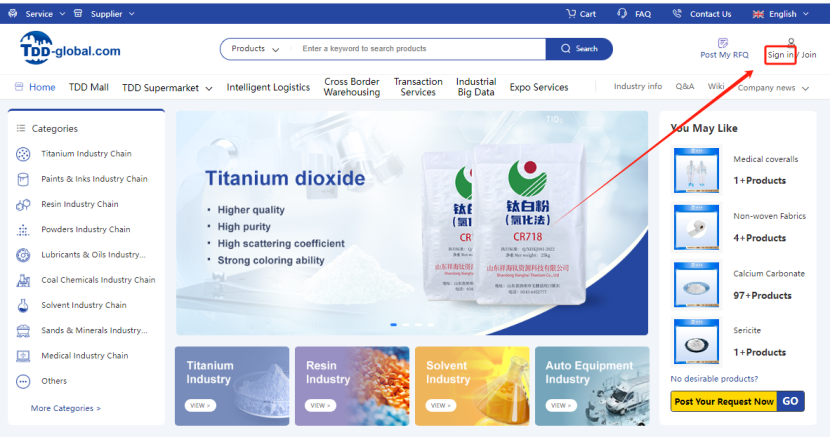
2. Log in to the account and click [Buyer Center]
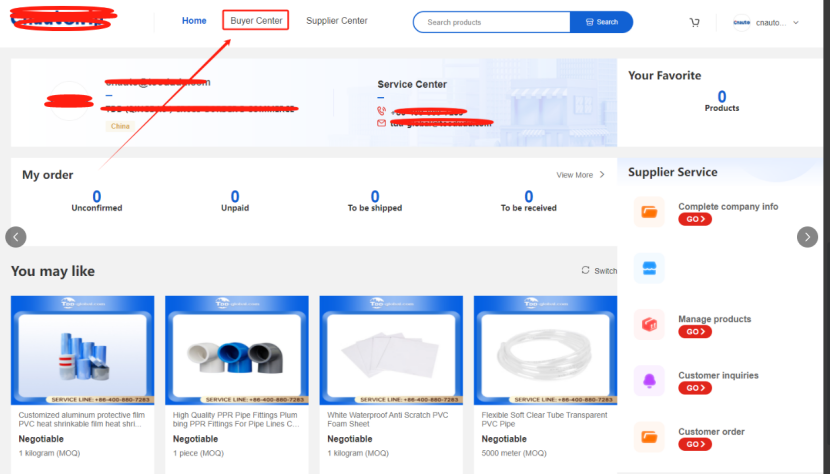
3. Click [BASIC INFO], then click [Edit]
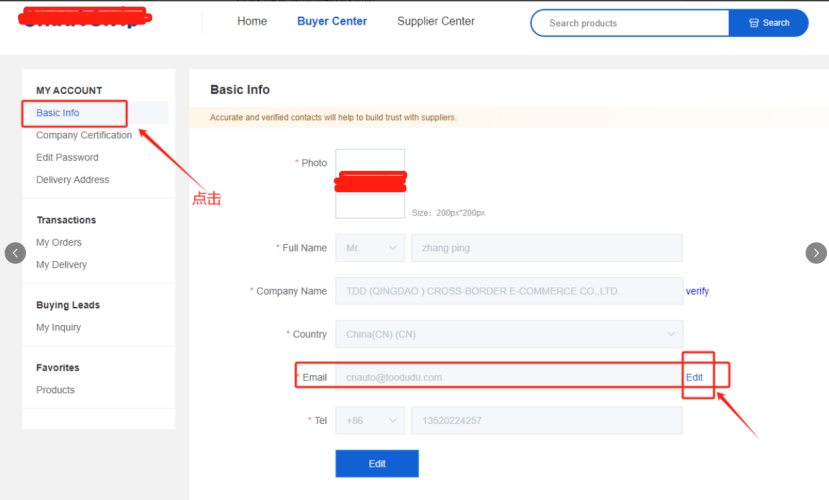
4. Edit a new mailbox, [Next step], the new mailbox will receive the verification code, enter the new verification code, complete the mailbox replacement operation
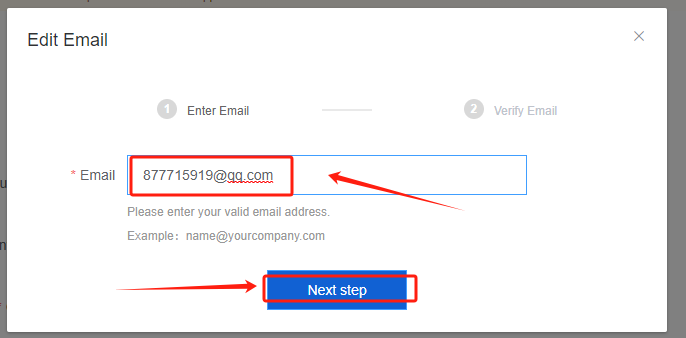

E-mail Us
service@fdd-global.com

Call Us
+86-400-622-5670

Dispute Resolution
Report Intellectual Property Infringement
